Careful with your IP address...
2 posters
Page 1 of 1
 Careful with your IP address...
Careful with your IP address...
This isn't really a rant, just sort of a "heads up" kind of thing.
Hi everyone,
I was browsing through some forums i'm a member of, and I noticed that in some, on the "Who is Online?" menu, there's a Google map (location of the person), and the "IP address" of the user.
Sounds a bit scary, but here's the real info:
What's an IP address?
(quoted from "whatismyipaddress.com")
So even if you think you're not giving out your street address to anyone, make sure your IP address is safe from people, viruses, or any other computer-hacking bot. Becase there are certain softwares that turn the numbers into pictures, or into a map, and pinpoints the computer's location.
I don't know how to protect your address unless you can some protection software like LifeLock or McAfee, but you can read up on it if you want. I'm just here to give a brief blurb.
Thanks,
~Silver
Hi everyone,
I was browsing through some forums i'm a member of, and I noticed that in some, on the "Who is Online?" menu, there's a Google map (location of the person), and the "IP address" of the user.
Sounds a bit scary, but here's the real info:
What's an IP address?
(quoted from "whatismyipaddress.com")
Every device connected to the public Internet is assigned a unique number known as an Internet Protocol (IP) address. IP addresses consist of four numbers separated by periods (also called a 'dotted-quad') and look something like 127.0.0.1.
Since these numbers are usually assigned to internet service providers within region-based blocks, an IP address can often be used to identify the region or country from which a computer is connecting to the Internet. An IP address can sometimes be used to show the user's general location.
Because the numbers may be tedious to deal with, an IP address may also be assigned to a Host name, which is sometimes easier to remember. Hostnames may be looked up to find IP addresses, and vice-versa. At one time ISPs issued one IP address to each user. These are called static IP addresses. Because there is a limited number of IP addresses and with increased usage of the internet ISPs now issue IP addresses in a dynamic fashion out of a pool of IP addresses (Using DHCP). These are referred to as dynamic IP addresses. This also limits the ability of the user to host websites, mail servers, ftp servers, etc. In addition to users connecting to the internet, with virtual hosting, a single machine can act like multiple machines (with multiple domain names and IP addresses).
So even if you think you're not giving out your street address to anyone, make sure your IP address is safe from people, viruses, or any other computer-hacking bot. Becase there are certain softwares that turn the numbers into pictures, or into a map, and pinpoints the computer's location.
I don't know how to protect your address unless you can some protection software like LifeLock or McAfee, but you can read up on it if you want. I'm just here to give a brief blurb.
Thanks,
~Silver
 Re: Careful with your IP address...
Re: Careful with your IP address...
O_o, I thought only administrators could see this...
I'll see what I can do.
P.S. Sorry for late response.
EDIT:// Cant find the hide option, if anyone can help me out lol.
I'll see what I can do.
P.S. Sorry for late response.
EDIT:// Cant find the hide option, if anyone can help me out lol.
Page 1 of 1
Permissions in this forum:
You cannot reply to topics in this forum
 Home
Home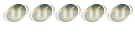


» Homeward Bound 3: The Newbies
» Ask Balto or/and Jenna.
» Alue`s family
» What song are you listening to now?
» Hi! :) Silver here!
» Careful with your IP address...
» Inspector Rex
» Least Favorite Character